Automation is rapidly becoming a popular trend amongst developers, engineers, and operations teams. Hence the increasing demand for and interest in continuous integration, deployment, and delivery, GitOps, and Infrastructure as Code.
DevOps teams are embracing solutions that help automate software delivery pipelines and optimize processes to achieve real-time monitoring and workflow management. These tools help teams achieve better collaboration, a faster time-to-market, and higher software quality. However, because there are so many DevOps management tools on the market, choosing the one that best fits your needs can be hard.
This article will explore the key functionalities and features DevOps teams should look for when selecting an orchestration tool. We'll discuss these tools' basic and advanced features and how they can help teams automate their workflows, integrate their tools, manage their delivery pipelines, and monitor their applications. We'll also provide tips on choosing the right tool for your organization based on your specific needs and goals.
Whether you're new to DevOps or simply seeking to improve your existing practices, this article will provide the insights and knowledge you need to make an informed decision on the preferred DevOps orchestration tool.
Orchestration in DevOps #
DevOps orchestration is the process of automating and managing several sets of independent automated tasks through the entire software delivery pipeline, from development to deployment.
Automation can be pretty complicated at scale, especially when it involves dozens of non-collaborative tools and technologies. However, DevOps orchestration uses the right tools to coordinate different stages of the software delivery lifecycle, such as building, testing, deploying, monitoring, and scaling applications, to ensure they are delivered efficiently and reliably. Orchestration in DevOps aims to simplify the management of complex, large-scale systems. Hence, DevOps orchestration tools and services are used to integrate various tasks, stages, and resources into a streamlined process or workflow.
Importance of DevOps Orchestration Tools #
Most companies that use cloud computing to host their applications leverage DevOps to achieve efficiency in developing systems and managing production tasks for their application operations. Adopting the DevOps methodology comes with many challenges, like ensuring code quality, automating the complex moving parts, and breaking down silos.
DevOps engineers often have to tackle how to manage containerized applications, multiple cloud platforms, clustered applications, and applications with complex dependencies.
This can often result in a waste of time, energy, and resources. DevOps orchestration tools come in handy by enabling you to deploy automation tools and combine everything into a unified workflow. Here are some of the key reasons why these tools are important:
- Accelerate automation: DevOps orchestration tools automate key tasks in the software delivery pipeline, such as building and testing. This helps teams attain seamless and fast delivery of new builds into production. All labor-intensive operations will be automated, resulting in less manual effort, more accuracy, and faster release cycles.
- Increased efficiency: DevOps orchestration tools can help automate time-consuming tasks like code reviews, environment provisioning, testing and release management. This allows developers to concentrate on higher-value activities and boosts their productivity.
- Increase collaboration: DevOps orchestration tools enable teams to work collaboratively on the codebase and infrastructure. This allows for more streamlined communication between teams on processes and progress. Hence, ensuring everyone works in sync.
- Reduced costs: DevOps orchestration tools can help organizations cut costs on infrastructure investment and IT staff. By automating tasks, reducing lead times, and improving collaboration, these tools can help eliminate waste and reduce manual effort. This results in lower labor costs, improved efficiency, and a faster time-to-market.
- Improved quality: With DevOps orchestration tools, organizations can automate their scheduling, security testing, and automatic status reporting and catch bugs earlier in the development cycle. By introducing continuous testing, teams can capture potential bugs early and troubleshoot them, hence improving the application quality during production.
- Boost time to market: DevOps orchestration tools can help organizations release new software updates faster by automating key processes such as testing and deployment. This gives them a competitive edge by allowing teams to respond rapidly to market changes.
What to Consider When Choosing the Right DevOps Orchestration Tool #
Companies have found that DevOps orchestration tools are a great solution to the challenges that arise with managing complex systems.
Choosing a preferred DevOps orchestration platform is a critical decision for any organization looking to improve collaboration, efficiency, and productivity— as it can help streamline workflows, automate processes, and ensure that everyone is working towards the same goals. However, when it comes to picking the right DevOps orchestration tool, there are several factors that should be considered to ensure that it meets your organization's needs
Here are some tips on how to choose a preferred DevOps orchestration platform:
First, it's essential to define your requirements properly. To do this, you need to know your processes, toolchain, and the problems you're trying to fix. If you know what they are, you can compare different platforms based on how well they satisfy your needs and meet your goals.
Next, you want to make sure that the platform offers the key features and functionalities that an orchestration tool is required to have and that it aligns with your organization's needs.
Key Features of DevOps Orchestration Tools #
Automation #
An effective DevOps orchestration tool should be able to provide high-end automation capabilities to your software delivery process. Automation makes it possible to reduce errors, improve quality, and speed up the delivery process. Hence, the DevOps orchestration tools should be able to automate tasks such as code compilation, testing, deployment, and monitoring, among others.
Integration with Other Tools #
To establish a smooth software delivery process, DevOps orchestration tools integrate with other products like version control systems, testing tools, and deployment tools. Integrating additional technologies guarantees that all tasks are automated and finished with little human intervention. This is a requirement that enables developers to work efficiently and effectively.
Container Management #
DevOps orchestration tools provide container management capabilities that effectively run microservices and containerized applications. With Kubernetes and containers now being employed for building the majority of legacy code, this container management feature is a key requirement. This feature enables developers to handle container generation, scaling, and deployment quickly and reliably in different environments.
Continuous Integration and Delivery/Deployment #
Continuous integration and delivery/deployment (CI/CD) is a key features of DevOps orchestration tools. This feature automates the build, test, and deployment processes of an application. Hence, a DevOps orchestration tool should be provisioned with reliable CI/CD pipelines that help to ensure that the application is delivered quickly and with high quality.
Monitoring and Analytics #
An effective DevOps orchestration tool must have monitoring and analytics features to aid in monitoring an application's performance. This functionality gives visibility into an application's performance and highlights potential vulnerabilities before they become problems. The monitoring and analytics capabilities contribute to the application's efficiency and effectiveness.
When to Implement DevOps Orchestration #
DevOps orchestration is a critical component of the software delivery pipeline—especially when implementing the DevOps pipeline. When you have a complex delivery pipeline with multiple stages, environments, and dependencies, an orchestration tool can be introduced to automate and orchestrate the different tasks and dependencies. This will enable teams to work in a streamlined process to cover all the DevOps tasks, reduce errors and delays, and improve the quality and speed of your software delivery.
When you have a large team or project with multiple contributors, an orchestration tool can enforce standardization, reduce conflicts, and improve collaboration by providing a standard interface, templates, and rules.
When needing a CI/CD approach in your application lifecycle, a DevOps orchestration tool can be introduced to automate and manage the different stages of your pipeline. This tool will enable the build, test, and deployment of your applications automatically and continuously while providing visibility and control over the process.
Even when your team transitions from one tool to another, exposing you to the potential risk of reinvestment, DevOps orchestration tools can continue running your original process without much change to the orchestration engine.
DevOps Orchestration Tools #
There are numerous DevOps orchestration tools available on the market, and choosing the right tool depends on your organization's specific needs and requirements. Below are a few DevOps orchestration tools you can use to manage and automate DevOps infrastructure.

Jenkins #
Jenkins is a DevOps orchestration tool used for automating software delivery. It is an open-source tool that is widely used for continuous integration and delivery. Jenkins improves the development lifecycle by automating tasks such as building, testing, and deploying code.
Features
- Jenkins is popular for its support for multiple programming languages
- Easy integration with other tools
- It can be used as a monitoring tool to observe the performance of your application and infrastructure.
- It offers multiple plugins for extensibility across various delivery processes.
Ansible #
Ansible is an open-source configuration management tool that is designed for easy use and simple deployment.
It is a DevOps orchestration tool that provides a broad automation platform that manages, automates, and scales complex configurations and deployments in applications, services, and IT infrastructure. Ansible offers a powerful and flexible framework responsible for automating IT and operations tasks across various environments.
Features
- Ansible’s architecture does not require an agent to be installed on the host machine
- It offers easy automation of multi-tier applications
- It uses a simple YAML-based language for defining playbooks.
- It requires less maintenance overhead.
- It integrates with other DevOps tools to enable automation capabilities.
Splunk #
Splunk is a cloud-based data analysis tool that enables users to collect and analyze data from various sources. It is an extremely versatile DevOps orchestration tool that enables teams to easily build and deploy applications fast, securely, and reliably. Splunk provides a wide range of features, including infrastructure as code, testing, deployment, configuration management, infrastructure automation, and release management.
Features
- It offers a streamlined process for managing and automating operations and repetitive tasks
- It provides data visualization capabilities for search and reporting.
- It provides a unified platform to orchestrate and automate tasks across multiple clouds, containers, and virtual machines.
- It provides a robust analytics engine for data correlation and alerting.
Docker Swarm #
Docker Swarm - Docker Swarm is a container orchestration platform that helps automate container deployment and management. Its core features include easy and faster deployment of containerized applications, support for multiple container runtimes, and automatic load balancing.
Features
- It is lightweight and fast and allows for running more workloads on the same hardware
- It is a cost-effective tool for running containerized Docker applications
- It ensures responsive deployment and scaling of your containerized applications
Red Hat OpenShift #
Red Hat OpenShift is a sophisticated open source container orchestration tool that offers a variety of features to assist enterprises in the development, deployment, and management of containerized applications at scale. The platform is based on an enterprise-grade Linux operating system that extends Kubernetes, enabling automation in your containerized application's lifecycle. Its automation functionalities enable scalability, traffic management, load balancing, self-healing and service-to-service authentication
- OpenShift enables secure network communication, multi-tenant support, and container isolation, to help protect applications and data.
- OpenShift can be deployed on-premises or in the cloud, including private clouds and public clouds like AWS, Azure, and Google Cloud.
- Administrators can have easy access to services like Kubernetes Operators, third-party products, and direct access to cloud service providers using its Embedded Operator Hub.
- It offers a highly optimized workflow that enables continuous integration and helps companies automate the management of releases.
Kubernetes #
Kubernetes is a popular DevOps orchestration tool that automates the deployment, scaling, and management of containerized applications across Kubernetes clusters. With Kubernetes, DevOps engineers can orchestrate containers, mount and add storage, scale apps rapidly, and manage deployments and upgrades using declarative configurations and automation.
- It is popular among cloud-native applications because clusters can span hosts across public, private, and hybrid clouds.
- It enables automatic load balancing and scaling.
- It offers a large ecosystem of plugins and extensions for easy customization.
- It easily handles other processes like container configuration, networking, and security, to improve the speed and efficiency in production.
Conclusion #
Orchestration has become a key step in the DevOps process that requires careful planning, and management. DevOps teams need to have the right tools and functionality to improve their workflow, automate repetitive tasks, and manage complex applications at scale.
To conclude, whether you are an experienced DevOps practitioner or just starting, it is essential to understand the basics of DevOps orchestration and have the right tools and functionalities to support your workflow. Your team can improve collaboration, streamline operations, and produce high-quality software applications more rapidly and consistently by embracing DevOps orchestration.