Editor’s note: Updated November 2025. DevZero now focuses on Kubernetes cost and resource optimization. This guide still evaluates Codespaces alternatives for Cloud Development workflows. Where relevant, we highlight how environment choices affect Kubernetes utilization, autoscaling, and spend, with links to practical cost resources. Learn more about DevZero's Kubernetes Cost Optimization platform.
Introduction
GitHub Codespaces is a cloud-based development environment provided by GitHub, allowing developers to code, build, test, and deploy applications from anywhere with an internet connection. It offers a fully configured development environment in seconds, helping developers focus more on coding and less on setup. By leveraging the power of Visual Studio Code, Codespaces integrates seamlessly with GitHub repositories, enabling quick access to code, dependencies, and environment configurations. This service is highly beneficial for developers as it allows for consistent development environments, reduces onboarding time, and supports collaborative workflows.
How GitHub Codespaces works is quite straightforward. Developers can create a codespace directly from a repository on GitHub. This creates a cloud-hosted development environment pre-configured based on the repository’s setup. Developers can start coding immediately, using Visual Studio Code in the browser or locally. The environment includes everything needed for the project, such as specific versions of programming languages, frameworks, and tools. This reduces the time spent on environment setup and ensures consistency across development teams.
The importance of GitHub Codespaces for developers cannot be overstated. It simplifies the development process, enhances productivity, and supports remote work and collaboration. By using Codespaces, developers can quickly resolve issues, contribute to projects, and maintain high efficiency, regardless of their physical location. In this article, users will learn about various alternatives to GitHub Codespaces, their features, and how they compare, providing insights into choosing the best development environment for their needs.
Why Look for Alternatives?
While GitHub Codespaces is a powerful tool, there are potential downsides and limitations that might make alternatives more appealing in certain situations, detailed below.
Cost
GitHub Codespaces can be expensive, especially for teams with limited budgets or individual developers.
- Subscription Fees: The ongoing cost of maintaining multiple subscriptions can add up, particularly for larger teams.
- Usage Costs: Depending on the intensity of use, compute and storage costs can escalate, making it less cost-effective for resource-heavy projects.
- Budget Constraints: Individual developers or small startups with tight budgets may find the costs prohibitive.
- Comparison with Alternatives: Other platforms might offer more competitive pricing or free tiers that could be more suitable for certain projects or user groups.
When these environments deploy to Kubernetes, request sizing and instance choice drive monthly cluster spend.
Resource Constraints
Users might face limitations in available resources such as computing power or storage, impacting performance for resource-intensive projects.
- Performance Bottlenecks: Intensive tasks might suffer from slower performance due to limited resources.
- Scalability Issues: Scaling up resources might not be as flexible or straightforward as needed for growing projects.
- Storage Limitations: Large projects might quickly hit storage limits, necessitating additional expenses or resource management strategies.
- Resource Allocation: Allocating and managing resources efficiently can become complex, especially for teams with varying needs.
- Support for Prebuilds: Prebuilds aren't supported as easily—while dependencies are getting installed from a standardized configuration, every workspace has to wait for all the dependencies to get downloaded.
Right‑sized pods and sound autoscaling reduce idle capacity and waste.
Platform Dependency
Being tied to GitHub may not be ideal for developers or organizations that prefer other platforms or version control systems.
- Vendor Lock-In: Reliance on a single platform can lead to challenges if there is a need to switch providers or integrate with other tools.
- Limited Flexibility: Organizations that use multiple version control systems might find it restrictive.
- Compatibility Issues: Integrating with non-GitHub services might require additional configuration or workaround solutions.
- Diverse Toolchains: Teams using a variety of tools and platforms might find it difficult to maintain a cohesive workflow within the GitHub ecosystem.
If you’re not GitHub‑bound, environment templates aligned to Kubernetes scheduling improve bin packing.
Specific Use Cases
Some development scenarios might require features or integrations that are better supported by alternative tools.
- Specialized Features: Certain projects might need specific features not available in GitHub Codespaces (eg: KVM).
- Unique Integrations: Some tools offer unique integrations with other platforms or services that are crucial for particular workflows.
- Tailored Environments: Alternatives might provide more customization options to tailor the development environment to specific needs.
- Industry-Specific Requirements: Different industries may have unique requirements or regulations that necessitate using alternative tools with specialized support or compliance features.
GPU and KVM workloads benefit from careful node sizing and isolation to avoid overspend.
Are There Any Alternatives Available to GitHub Codespaces?
Yes, several alternatives to GitHub Codespaces cater to different needs and preferences. These alternatives provide various features that may be more suitable for specific use cases or workflows. Some of the notable alternatives include Cloud9, Visual Studio Codespaces, CodeSandbox, and Coder. Each of these tools offers unique advantages and potential trade-offs, which are detailed in the following sections.
Alternative Tools to GitHub Codespaces
Several tools offer robust alternatives to GitHub Codespaces, each catering to different needs and preferences. Below are some notable options.
Cloud9
Amazon Cloud9 is an IDE that allows developers to write, run, and debug code in a web browser. It provides a collaborative environment with support for multiple programming languages.
Key Features
- Real-time collaboration
- Integrated terminal
- Direct deployment to AWS
Pros and Cons
- Pros: Excellent AWS integration, real-time collaboration, and a wide range of supported languages.
- Cons: Best suited for AWS users, might be overkill for simpler projects.
Use Cases
Cloud9 is ideal for developers who are heavily invested in the AWS ecosystem. It allows for seamless integration with other AWS services, making it a powerful tool for cloud-based development and deployment. Learn more about Cloud9 in the official documentation.
Visual Studio Codespaces (VSC)
Previously a standalone service, Visual Studio Codespaces has been integrated into GitHub Codespaces. It offers cloud-hosted development environments that are tightly integrated with Visual Studio and Visual Studio Code.
Key Features
- Deep integration with Visual Studio tools
- Fast environment provisioning
- Extensive language support
Pros and Cons
- Pros: Seamless Visual Studio integration, fast setup, robust toolchain.
- Cons: Dependency on Microsoft ecosystem, higher cost.
Use Cases
Visual Studio Codespaces is perfect for developers who are already using the Visual Studio suite of tools. It provides a seamless experience and deep integration with the Microsoft development ecosystem, making it ideal for large enterprises and projects with complex requirements.
CodeSandbox
CodeSandbox is an online code editor tailored for web development. It allows developers to create, share, and collaborate on web applications directly in the browser.
Key Features
- Live previews
- Easy sharing and collaboration
- Supports a variety of web frameworks
Pros and Cons
- Pros: User-friendly interface, great for quick prototypes, easy to share.
- Cons: Limited to web development, less powerful for backend or complex applications.
Use Cases
CodeSandbox is particularly useful for web developers who need to quickly prototype and share their projects. It's ideal for front-end development and small organizations. For teams deploying web services to Kubernetes, standardizing resource needs in templates helps avoid oversizing pods.
Learn more about CodeSandbox in its official documentation.
Coder
Coder is a self-hosted, template-driven platform for consistent cloud development environments on your own infrastructure. Environments are defined as code with Terraform, run in cloud or on‑prem (including air‑gapped), support popular editors, and add enterprise governance and security. It’s also AI‑ready, enabling secure agent workspaces and access to cloud GPUs.
Key Features
- Terraform templates for reproducible workspaces.
- Runs in cloud, on‑prem, and air‑gapped.
- Integrations with Kubernetes and major clouds.
- Supports VS Code, JetBrains, Dev Containers.
Pros and Cons
- Pros: Security and control, repeatability, enterprise governance.
- Cons: Self‑hosting overhead, initial setup complexity.
Use Cases
Coder suits enterprises that need compliant, centrally governed environments without sacrificing speed. It streamlines onboarding with consistent templates and supports ML/AI workloads by safely offloading compute to cloud GPUs. Learn more in the official documentation.
Companion Tool: DevZero (Kubernetes Cost Optimization)
DevZero is not a cloud development environment. It complements whichever alternative you choose when your workloads deploy to Kubernetes. DevZero reduces cluster costs with live rightsizing, smarter instance selection, and efficient bin packing, so pods fit better and nodes run at higher utilization without changing your application.
Key Features
- Live rightsizing of container requests and limits.
- Automatic instance selection for better node utilization.
- Cost and resource monitoring with actionable recommendations.
Pros and Cons
- Pros: Clear savings, low friction to adopt, works with existing CI and environments.
- Cons: Best value when workloads deploy to Kubernetes.
Use Cases
DevZero is ideal for teams whose development environments ultimately ship to Kubernetes. By aligning environment templates and CI output to accurate resource profiles, production clusters scale more efficiently and waste less. You can check the detailed information about DevZero in their official documentation.
How your environment choice impacts Kubernetes cost
Cloud development environments shape the workloads that reach your cluster. Standardized templates and realistic resource profiles improve autoscaling, bin packing, and cost. If you deploy to Kubernetes, pair your chosen alternative with cost guidance and tools.
Conclusion
In this article, you evaluated alternatives to GitHub Codespaces that suit different workflows and budgets. If your workloads deploy to Kubernetes, align environment choices with resource profiling to reduce cluster costs without changing your application.
Key Takeaways
- Understand Your Needs: Assess your specific development requirements, including budget, preferred platform, and project complexity.
- Evaluate Alternatives: Try out different tools like Cloud9, Visual Studio Codespaces, Coder and CodeSandbox and companion tools like DevZero to find the best fit.
- Consider Open-Source Options: Tools like Gitpod offer flexibility and community support, making them a strong alternative for those who prefer open-source solutions.
- Stay Updated: Keep experimenting with new tools and features to continuously optimize your development workflow.
Next Steps
- Test Tools: Experiment with a few alternatives to get a hands-on understanding of their capabilities.
- Compare Features: Make a list of features that are critical for your workflow and see how each tool measures up.
- Seek Feedback: Engage with your team or community to gather insights and recommendations based on their experiences.
- Stay Flexible: Be open to adapting your development environment as new tools and updates become available.
After you select an environment, align resource profiles with how your services run in Kubernetes to avoid oversizing and reduce spend. For teams on Kubernetes, DevZero adds cost‑aware optimization on top of your chosen alternative.
By following these steps, you can find the most suitable development environment to enhance your productivity and efficiency.
This post was written by Gourav Bais. Gourav is an applied machine learning engineer skilled in computer vision/deep learning pipeline development, creating machine learning models, retraining systems, and transforming data science prototypes into production-grade solutions.