Artificial Intelligence(AI) has become an essential part of our lives, and software developers are no exception. Whether you are a seasoned developer or just starting in the industry, this post is for you. We have curated a list of the top AI tools that developers can use to automate tedious tasks, eliminate errors and enhance the overall quality of their code. This post is a must-read for developers who want to stay ahead of the competition and leverage the latest technology advances to improve their productivity.
1. Tabnine: AI Assistant for Software Developers #
Tabnine is an AI-powered code completion tool that suggests relevant code snippets in real-time as developers type. Suggestions are made based on the context, code patterns and language syntax analysis for the most commonly used code snippets, functions, and library methods.
Tabnine uses deep learning algorithms trained on vast amounts of code to provide these highly accurate suggestions for auto-completing lines of code. This can save developers significant amounts of time, reduce coding errors and increase productivity.
Tabnine also supports multiple programming languages and frameworks, making it a useful tool for developers who work on different projects with different languages and technologies.
Tabnine may sometimes provide incorrect or irrelevant suggestions, which can be frustrating for developers who expect accurate and context-aware completions.
Link: https://www.tabnine.com/
2. GitHub Copilot: Your AI pair programmer #
GitHub Copilot is an AI-based code assistant tool integrated with Visual Studio Code that leverages machine learning algorithms to understand and predict code. Based on the context of the code being written, GitHub Copilot predicts and suggests lines of code, functions, and even entire classes.
This can save developers significant amounts of development time and reduce the likelihood of errors or code quality issues. By automatically generating code snippets and functions, developers can focus on more complex tasks and be more efficient with their time. Additionally, developers can learn new coding techniques and improve their overall coding abilities.
Developers need to closely monitor Copilot’s output, as the AI can generate insecure code or even plagiarize code from other creators. It is essential to review and manually verify the code generated by Github Copilot before integrating it into your project.
Link: https://github.com/features/copilot/
3. Snyk Code: Secure code with a Developer-Friendly Experience #
Snyk Code is a static application security testing (SAST) tool that helps developers find and fix security vulnerabilities and code bugs early in the SDLC. It provides detailed insights into the vulnerabilities found in the codebase, including severity levels and suggested fixes. It works by analyzing code for potential security issues, such as SQL injection or cross-site scripting, and providing actionable feedback to developers on how to remediate them.
The platform leverages machine learning algorithms to understand the intent of the code and provide accurate security analysis. Additionally, it uses advanced techniques like semantic code analysis, pattern recognition, and behavioral modeling to analyze code and identify potential security gaps.
It is designed to integrate easily into different development workflows and supports a wide range of programming languages such as JavaScript, Python, Java, and more. It also integrates with popular tools like GitHub, Bitbucket, and Jenkins to help streamline the vulnerability management process.
By catching potential issues early on, developers can save time and resources that would otherwise be spent on fixing more expensive problems later on in the development cycle or worse, after the code has been deployed to production. This can also help improve the overall security of the application and reduce the risk of a data breach or other security-related incidents.
Developers need to regularly check for any new vulnerabilities or potential issues that may arise as code is updated or changed.
Link: https://snyk.io/product/snyk-code/
4. Adrenaline: Fix your Broken Code in Seconds #
Adrenaline is a powerful debugging tool powered by OpenAI Codex. It not only fixes broken code but also teaches developers how to avoid similar mistakes in the future. Adrenaline is available as a web application, and to use it, you have to plug in your broken code and error message, and then click "Debug." It sends your code and error message to the OpenAI Edit & Insert API, which proposes code changes that could resolve the error. The proposed fixes are displayed in-line like a diff, and you can either accept, reject, or modify each change.
Adrenaline also explains the error in plain English using GPT-3, and scans your code for potential issues or bugs that may exist, and proposes fixes as well. The tool is ideal for programmers who want to learn more about debugging, beginner coders, and anyone who wants to accelerate their debugging process.
Although Adrenaline is a simple wrapper around GPT-3, it is only the beginning. The authors plan to improve the tool by adding client-side intelligence, creating a VSCode extension, providing reasoning for how it fixed the error. They also believe that a specialized model trained on all publicly available code could yield even better results.
Adrenaline is a must-have tool for anyone who wants to accelerate their debugging process and learn how to avoid similar mistakes in the future. Its ease of use, intuitive interface, and advanced features make it a valuable asset to any developer's toolkit.
Link: https://useadrenaline.com/
5. Codacy: The DevOps Intelligence Platform #
Codacy is an automated code review tool that allows developers to easily analyze and improve their code quality. It analyzes code for issues such as code complexity, duplication, style, security vulnerabilities, and more. Hence, developers can identify coding issues and improve the code quality without the need for extensive manual reviews. This ultimately saves time and effort and can enhance the overall performance and robustness of the code.
Codacy uses AI to analyze source code and identify potential issues, such as bugs, security vulnerabilities, coding style violations, and code smells. It analyzes code by applying rule-based systems, statistical algorithms, and natural language processing techniques to understand and recognize patterns in the code. It also has a predictive analysis feature that uses AI to predict potential code quality issues in upcoming code changes. This feature leverages historical data to analyze the code changes and provides feedback on potential issues before they happen.
It integrates with popular version control systems like GitHub, Bitbucket, and GitLab. It also allows seamless integration in numerous platforms, like Slack, Jira, etc., and supports multiple programming languages.
With Codacy, developers can identify and fix potential issues in their code before they become larger problems, resulting in higher-quality code and less time spent on debugging and maintenance. Additionally, Codacy provides insights and metrics on code quality over time, allowing developers to continuously improve their skills and codebase.
Developers using Codacy must ensure that the configuration file is properly set up and customized to fit their project's specific needs. This file is critical in determining which issues are flagged by Codacy and how they are reported.
Link: https://www.codacy.com/
Conclusion #
AI is transforming the world of software development, and these AI-powered tools are just the beginning. By using these tools, developers can improve their productivity, write better code faster, and identify and fix issues more quickly.
However, while AI coding tools can help developers work smarter, setting up and streamlining your development environment is just as critical.
That is where DevZero comes in - we provide developers with the perfect development environments to write and test code in environments that are exactly like production. At DevZero, we help developers ship better products by providing them with the tools and resources they need to succeed.
So what are you waiting for? Check out devzero.io and take your development process to the next level. With our state-of-the-art development environments, you can optimize your development workflow, boost productivity, and deliver better products faster. Start today and see the difference DevZero can make for you and your team.