Editor’s Note (Updated November 2025): We’ve refreshed the DevZero section to reflect our focus on Kubernetes cost monitoring and optimization. The rest of the list remains unchanged to preserve its original intent: practical developer productivity tools across the stack.
Efficiency and productivity aren't just goals for developers—they're necessities. We craft numerous tools and script our way through daily tasks, all to free up time for what truly matters. In today's vast developer ecosystem, an array of productivity tools stands ready to streamline our workflows.
Productivity tools do more than shave time off repetitive tasks. They're pivotal when it comes to managing code and boosting team collaboration. With the right toolkit, developers can shift their focus from the mundane to the innovative, tackling creative challenges with newfound freedom. Let's dive into the top developer productivity tools to elevate your game.

Measuring Developer Productivity
First, let's tackle an essential question: how do we measure developer productivity? The daily life of a developer encompasses much more than just writing code, so measuring productivity requires a broad look at the efficiency and effectiveness of the entire software development process.
We can track familiar metrics like the number of lines of code, developed features, fixed bugs, and delivery timelines. Yet truly understanding productivity demands a holistic approach, one that weighs both the tangible and intangible aspects of software development. Hence, it's also important to consider quality, impact, and collaboration.
Understanding Productivity Tools
Next, let's break down the different types of productivity tools available to developers:
- IDEs, code editors, and assistants are the cornerstone of any developer's arsenal, providing an integrated platform for coding, editing, testing, and debugging.
- Development environments ensure that developers can focus on writing code, not managing infrastructure.
- Project management and collaboration tools are essential for organizing tasks, tracking progress, and ensuring smooth team communication.
- Design and prototyping tools enable developers to craft compelling visual designs and improve the UI/UX of their applications.
- Debugging tools are crucial for quickly identifying and fixing bugs and other code problems.
- Frameworks and abstractions help developers ship code faster by reusing common components.
- Deploying applications are the final step but ensuring performance and stability are key.
Each category plays a vital role in enhancing productivity, from the foundational work of coding to the fine-tuning of user interfaces and team collaboration.
IDEs, Code Editors, and Assistants
Let's look at some of the popular IDEs and code editors in 2024.
1. IntelliJ IDEA
IntelliJ IDEA stands out as a premier IDE for Java and Kotlin developers, offering a comprehensive development environment far beyond what a simple code editor like Atom provides. This IDE excels with advanced features such as deep code understanding for superior navigation and refactoring. Unlike basic editors, IntelliJ integrates essential tools for databases and version control, streamlining your workflow by keeping everything you need within reach. The Community Edition of IntelliJ is available for free and offers an extensive exploration of its features, though access is restricted to students, BootCamp members, and specific focus groups. For everyone else, the Professional Edition is available at approximately $20 a month and includes full access to IntelliJ's powerful suite of tools.
2. Visual Studio Code
Microsoft's Visual Studio Code is the premier code editor for developers across all frameworks, languages, and libraries. Its standout feature is a vast library of extensions designed to boost productivity. Imagine leveraging TabNine for AI-driven code completion or integrating GitHub Copilot to accelerate your coding tenfold with its AI-assisted capabilities. Beyond this, Visual Studio Code offers built-in Git control, an integrated terminal for shell commands, and a dedicated debugger for seamless code analysis.
Best of all, it's completely free and universally compatible with Windows, Mac, and Linux platforms.
3. Appmap
AppMap is a visualization tool that provides a detailed overview of the interactions within an application's codebase. It offers developers a graphical representation of the flow of data and control throughout the application, helping them understand complex systems more intuitively. With AppMap, developers can easily navigate through different components, understand dependencies between modules, and identify potential areas for optimization or refactoring. By visually mapping out the inner workings of an application, AppMap enhances collaboration among development teams and facilitates better decision-making during the development process.
Appmap recently introduced Navie. Navie is a Generative Coding AI that is API and database aware so it can provide code recommendations for complex changes across your entire codebase. Navies answers and recommends code changes for developer issues like “I’m having slow performance with this database query. How do I fix it?” or “I need to change the token system to improve authentication security, How do I proceed?”
Navies recommendations are hyper-personalized for each developer and the software they are working on while keeping your IP secure.
4. Copilot
Bow down to the undisputed ruler of version control: GitHub. With its suite of powerful features, including automated deployments via GitHub workflows, the AI-driven assistance of GitHub Copilot, and the proactive security patching from Dependabot, GitHub is at the forefront of development innovation. Much like Visual Studio Code is the preferred choice for coding, GitHub is the go-to platform for version control among developers.
GitHub's free tier packs a generous offering, perfectly suited to small teams, solo developers, freelancers, and startups. But for larger organizations and enterprises, the Teams plan ($3.67 per user per month) and Enterprise ($19.25 per user per month) unlocks an array of advanced features like GitHub Codespaces, a virtual IDE that seamlessly integrates with GitHub for coding directly within the platform. Additionally, paid plans provide enhanced collaboration features, such as the ability to appoint multiple pull request reviewers and designate code owners, streamlining the development process and ensuring code quality.
Two other tools emerging in this category are SuperMaven and TabbyML, both use fast and secure LLM for code completion and recommendations.
Cost Monitoring and Optimization
Kubernetes costs rise when teams lack clear signals and realistic environments. Effective cost optimization starts with continuous visibility into resource usage, accurate requests and limits, and fast feedback during development, not only after deploy. The goal is simple, run the right capacity at the right time, reduce waste, and keep developer velocity high.
5. DevZero
DevZero aligns development with Kubernetes cost monitoring and optimization by providing production-like environments that mirror cluster services, networking, and data. Developers get accurate usage signals and enforce realistic requests and limits during development, so teams validate performance and capacity before merge and avoid over-provisioned containers.
Policy-controlled, ephemeral environments spin up on demand and sleep when idle, which reduces idle capacity, replica counts, and storage overhead while keeping developer velocity high. Engineering leaders gain environment-level insights that guide resource guardrails and help keep cluster costs in check.
Collaboration and Project Management
Developers often juggle countless tabs and may operate across multiple monitors, yet the idea of switching platforms for collaboration and task management can be a real pain point. Let's dive into some key tools designed to enhance developer productivity and foster seamless team collaboration.
6. Slack
Slack revolutionized remote collaboration, enabling companies to communicate and share files instantly. For developers, it's a powerhouse of collaboration, integrating seamlessly with tools like GitHub for real-time updates on code pushes or deployments. This integration ensures everyone stays updated on project statuses without the need for constant back-and-forth messages. You can use any project management tool such as Trello, JIRA, and more right from Slack using its integrations.
Slack takes it even further with customizable workflows and apps, allowing for in-platform task and issue management. While the free plan supports basic communication and up to ten integrations, expanding to custom automation and beyond requires upgrading to the Pro plan (€8.25 per person per month) or Business plan (€14.10 per person per month). This flexibility makes Slack an indispensable tool for developer teams aiming for efficiency and streamlined workflows.
7. Height
When it comes to managing projects and staying organized, having a reliable work tracking tool is essential. Height is a powerful project management tool that offers a wide range of features designed to streamline collaboration and maximize efficiency. With Height, developers can easily assign tasks, set deadlines, track progress, and monitor team performance. Its intuitive inbox-like interface and robust analytics make it a top choice for teams looking to stay on top of their workload and deliver projects on time.
8. Linear
Linear.app is a project management and issue tracking tool designed to help teams collaborate and manage their work more efficiently. Linear provides a platform for organizing tasks, tracking progress, and facilitating communication among team members. The tool is known for its sleek and user-friendly interface.
9. Pullflow
Reviewing PRs is many times a bottleneck for engineering organizations. It isn’t as rewarding as writing code and requires context switching. Pullflow aims to reduce context switching and improve communication and PR management with its AI-enhanced code review collaboration capabilities. Pullflow consolidates PR communication across VSCode, Github and Slack so developers don’t have to context switch.
Design and Prototyping Tools
The era of developers painstakingly crafting designs from the ground up and deliberating over every layout, color, and font choice has evolved. Today's UI/UX developers enjoy a significant leap forward with tools like Figma, where design meets code. Let's explore this in detail.
10. Figma
Figma revolutionizes the design-to-development process by offering ready-to-use code snippets that seamlessly integrate into projects. Over the past year, Figma has introduced numerous plugins that provide boilerplate components for popular frameworks like React, Vue, and even HTML as well as enabling direct conversion of Figma designs to Webflow.
FigJam is a standout feature that has proven invaluable for planning and scoping builds and releases, sprint planning, and crafting architecture diagrams. Its utility in collaborative and strategic planning phases cannot be overstated.
Thanks to its web-based nature, Figma offers unparalleled ease of use complemented by dedicated desktop applications for both Windows and macOS. You'll need to be on one of the paid plans to use the dev mode and access the code for all the design elements. You can even use private plugins if you're on the Organization plan.
11. Whimsical and Excalidraw
Diagrams and visualizations are often indispensable when explaining complex concepts or designing system architectures. Excalidraw and Whimsical are two popular quick drawing tools that allow developers to create diagrams easily. With their simple yet powerful interface, developers can create wireframes, flowcharts, and other visual representations in no time. These tools are great for both brainstorming ideas and presenting concepts to stakeholders, making them valuable additions to the developer's toolkit.
Debugging Tools
Debugging is one of the most challenging and time-consuming parts of the software development lifecycle. Yet the right alerting and monitoring system can save countless hours. Let's delve into the essential tools that can significantly streamline the debugging process, enhancing efficiency and reducing downtime in the development workflow.
12. Postman
Postman has emerged as a cornerstone API development tool for testing and documenting APIs, earning widespread recognition among developers for its prowess in debugging both production and local APIs. It enables users to send and mock HTTP requests, a feature particularly beneficial for front-end developers awaiting back-end API readiness, ensuring continuous progress.
Beyond its utility in testing, Postman serves as a centralized repository for API documentation, facilitating seamless sharing and collaboration within teams. Its basic plan ($14 per user per month) should suffice for most developers.
13. Sentry
Sentry is a powerful tool in the realm of performance monitoring and error tracking, adept at automatically identifying bugs and errors within your codebase. With SDKs available for virtually all widely used frameworks and technologies—including JavaScript, PHP, Python, and Ruby—Sentry is ready to integrate seamlessly into your projects.
Upon detecting errors, Sentry offers comprehensive insights, such as stack traces, source pages, and user information that are invaluable for diagnosing and resolving issues efficiently. Additionally, features like code coverage and session replay prove indispensable, especially when faced with the daunting task of reproducing elusive bugs. Sentry's capabilities ensure that developers can spend less time troubleshooting and more time on development, enhancing overall productivity and code quality.
You can try out Sentry with its free solo developer plan. However, to make the best use of it, I'd recommend trying out the Team plan at ($26 per month) where you can add teammates to your Sentry workspace. You'll also need to purchase code coverage for $29 per month.
Frameworks and Abstraction
Many of today’s components are common across applications: authentication, authorization, database access, UI components etc. There are many frameworks that take care of the core functionality and give you end points or SDKs to quickly deploy and reuse that functionality without having to rewrite things from scratch.
14. Vercel
Building and deploying web applications can be a complex task, especially as projects grow in size and scale. Webapp deployment frameworks, such as Vercel, provide developers with a streamlined and scalable solution for deploying their web applications. Vercel is a cloud platform designed to simplify the deployment and hosting of web applications. It's known for its focus on providing a seamless experience for developers by offering features such as automatic deployments, serverless functions, and global content delivery.
15. Neurelo
Neurelo gives you a database agnostic programming interface for your data APIs. Instead of learning the query language for your MongoDB or PostgreSQL and creating APIs for those, Neurelo gives you optimized auto-generated APIs within minutes, including a schema builder, as well as as interface to manage your dev, staging and production environments with a Git-like version control to manage track changes. Finally using AI it offers both auto-generated documentation as well as the ability to generate and test complex queries with a single click.
Many companies end up generating their own abstraction layer to manage database access by developers or use Object Relational Mappers (ORMs) such as SQLAlchemy or Hibernate. Neurelo built a general purpose powerful and database agnostic alternative to those.
Deploying applications
16. Fly.io
Deploying applications can be a complex and time-consuming process. App deployment tools, such as Fly.io, aim to simplify this process by providing a platform for easily deploying and managing applications.
Fly.io is a platform that provides a global application deployment network. It allows developers to deploy and run their applications on a distributed infrastructure that spans multiple locations worldwide. Fly.io focuses on optimizing application performance by distributing instances of the application closer to end-users, reducing latency and improving overall user experience.
The platform supports various programming languages and frameworks, enabling developers to deploy a wide range of applications, including web applications, APIs, and microservices. Fly.io uses a combination of edge computing and global anycast networks to optimize routing and ensure that user requests are directed to the nearest available instance of the application.
17. Tigris Data
Tigris is a globally distributed S3-compatible object storage service that stores data as objects within buckets. An object is a file and any metadata that describes the file. A bucket is a container for objects.
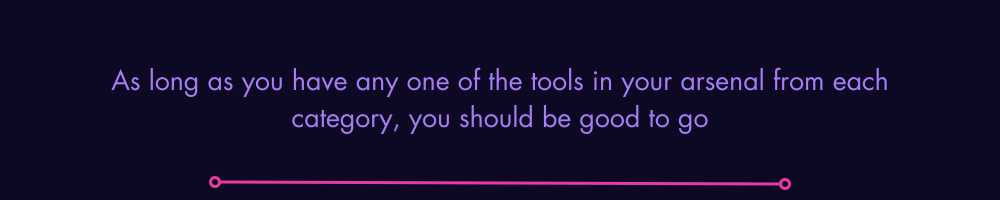
Which Is the Best Developer Tool?
As long as you have any one of the tools in your arsenal from each category, you should be good to go. But if I had to choose one tool for you, it would be Visual Studio Code. It stands out for its versatility, extensive support for languages and frameworks, and robust ecosystem of extensions, making it a top choice.
Engineering Productivity Tools
Engineering productivity tools support specific engineering aspects of software development. This could include profiling, automated testing, deployments, containerization, or static code analysis. Using these tools, you can ensure code quality and performance and identify potential issues early in the development cycle. Some common engineering productivity tools include Docker, Jenkins, Confluence, JIRA, etc.
Conclusion
I'd be curious to know which tool you pick from this list. Choosing the right tool depends on the productivity metrics you aim to optimize. In essence, GitHub and Visual Studio Code are must-haves. Some notable mentions that didn't make the list in the collaboration and project management category would be Airtable and Notion. I'm still playing around with them, and who knows, they might appear on this list next year. Remember, the best tool is the one that fits seamlessly into your workflow and helps you achieve your development goals with greater ease.