June 1st, 2024
Gitpod is a cloud-based development environment (CDE) that allows developers to write, edit, and debug code in a browser-based environment. It provides a seamless and frictionless coding experience by removing the need for developers to set up their own local development environment.
With Gitpod, developers can access their coding environment from any device with an internet connection, making it convenient for remote work or collaborating with teammates. The platform is built on top of a container runtime, which enables quick startup times and ensures that each user gets a clean and consistent development environment.
What are the benefits of using Gitpod
There are several benefits to using Gitpod for your coding projects:
- Efficiency: Gitpod eliminates spending time setting up and configuring a local development environment. Developers can start coding immediately without installing dependencies or configuring tools.
- Consistency: With Gitpod, all team members work in the same environment, ensuring consistency across the development process. This reduces potential issues caused by different setups and versions of tools.
- Collaboration: Gitpod enables seamless collaboration by allowing developers to share their coding environments with teammates. This makes it easy to pair program, review code, or troubleshoot issues together.
- Scalability: Gitpod provides scalable development environments, allowing developers to work on large codebases efficiently. The cloud-based nature of Gitpod allows for quick and easy scaling, accommodating projects of any size.
Overall, Gitpod and other Cloud Development Environment (CDE) platforms enhance developer productivity, accelerate project development, and facilitate seamless collaboration among team members.
Furthermore, Gitpod offers a range of integrations with popular tools and services commonly used in the development workflow. This includes integrations with Git platforms like GitHub, GitLab, and Bitbucket, enabling smooth synchronization of code repositories and project management.
A container-based architecture ensures that each developer works in an isolated environment, preventing conflicts between different projects or dependencies. This isolation enhances security and stability, as changes made by one developer do not impact the work of others.
How does Gitpod work?
Gitpod works by leveraging Docker containers to provide isolated and reproducible development environments. When a developer starts a Gitpod workspace, a container is created specifically for that workspace. This container is based on a predefined development image that includes all the necessary tools and dependencies.
Once the workspace is started, the developer can access the Gitpod IDE through a web browser. The IDE provides a familiar coding interface with a range of features, including code editing, debugging, and terminal access. Developers can use Gitpod's seamless integration with popular version control systems like Git to manage their code conveniently.
Gitpod also supports the concept of "dev environments as code" through configuration files such as a ".gitpod.yml" file. This file allows developers to specify the required development environment setup, including the necessary dependencies, pre-build tasks, and development tools.
With Gitpod, developers can quickly spin up a fully functional workspace with just a few clicks, allowing them to focus on coding and building their projects without worrying about environment setup.
Gitpod, like other CDEs, offers collaboration features that enable multiple developers to work together seamlessly in the same workspace. This can enhance productivity and streamline the development process, as team members can easily share code, review each other's changes, and collaborate in real-time within the Gitpod IDE.

What are Gitpod’s disadvantages?
While Gitpod offers numerous benefits, it is important to consider its limitations:
- Offers SaaS-only deployment model, which is great for small teams but doesn’t meet the requirements of larger organizations.
- Along those lines, running on Gitpod’s infrastructure means you are bound to their infrastructure resources, regions etc. For example, you cannot run GPU-based workflows.
- Its remote environments are centered around the IDE, which means achieving production symmetry is impossible thus developers need a separate solution to properly test their environments and share that with product and QA.
- Internet dependency: Gitpod requires a stable internet connection to function effectively. Working offline or in areas with limited internet access may pose challenges.
It is important to evaluate your specific requirements and constraints when deciding whether Gitpod is suitable for your development workflow.
Alternatives to Gitpod
While Gitpod is a powerful development environment, there are other alternatives available that offer similar features and functionalities. Some popular alternatives to Gitpod include:
- Visual Studio Code Online: This online version of the popular Visual Studio Code IDE provides a familiar coding experience in the browser, with support for extensions and collaboration features.
- Repl.it is an online IDE that supports multiple programming languages and allows for real-time collaboration with peers. It offers a seamless coding experience with features like automatic code formatting and built-in package management.
Looking for a more specialized environment that offers an end-to-end solution for ready-to-code remote development that can support your requirements from coding to testing and building? DevZero offers cloud-based development environments that provide production symmetry, sophisticated caching that reduces build and compile time by up to 90%, CPU and GPU configurations and AI-based migration of your environments.

.svg)
.svg)
.svg)


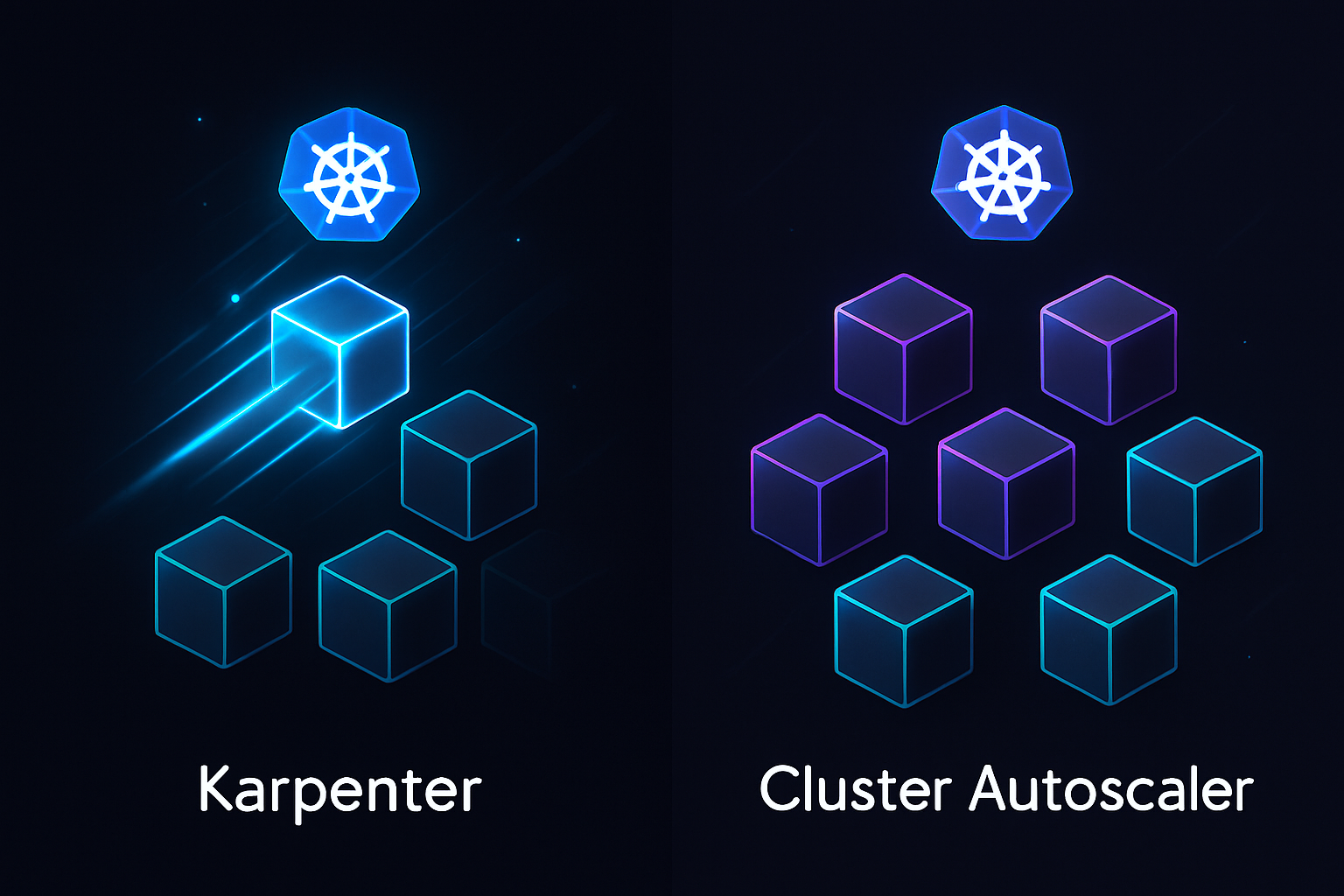

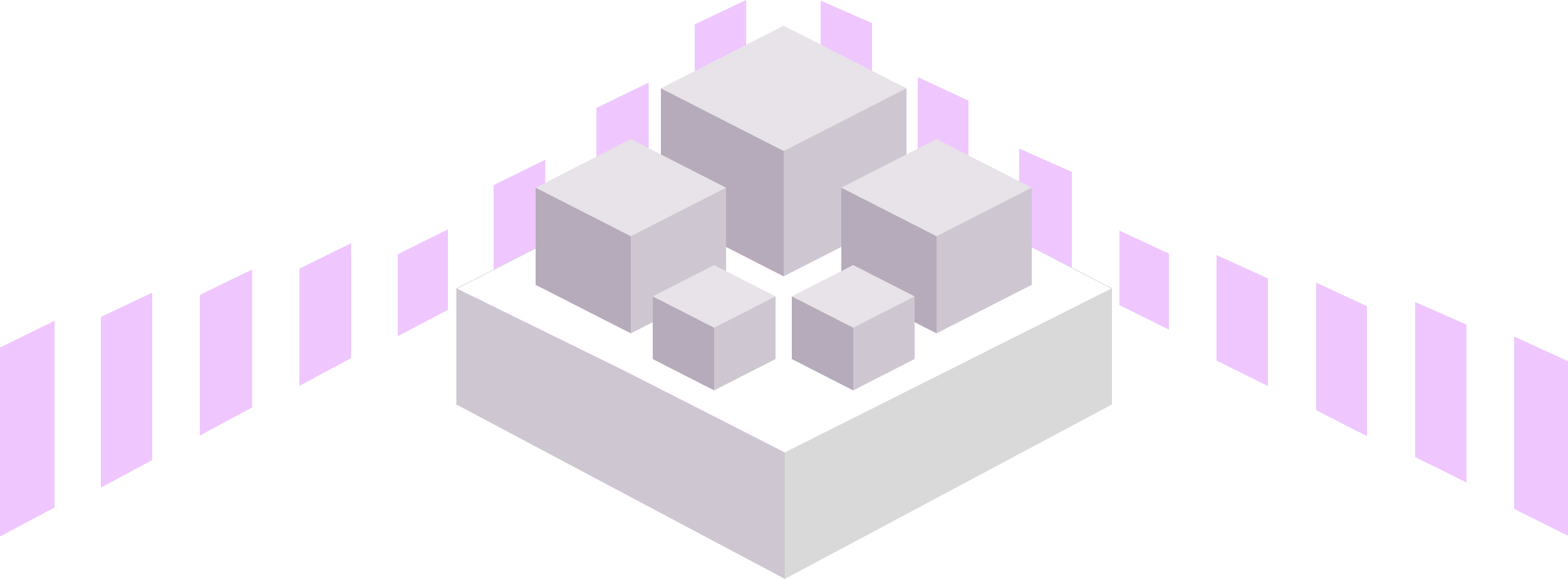

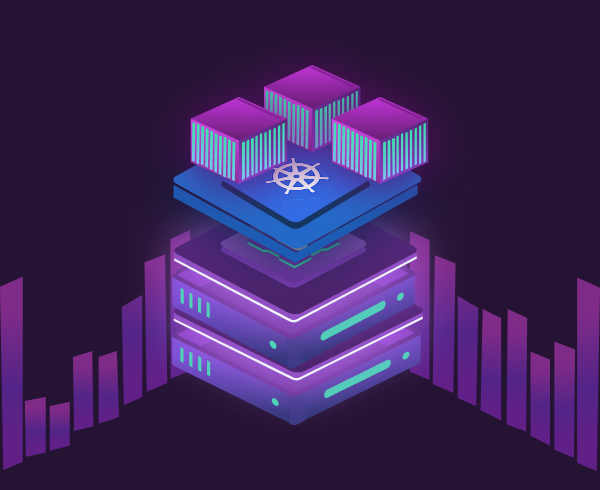

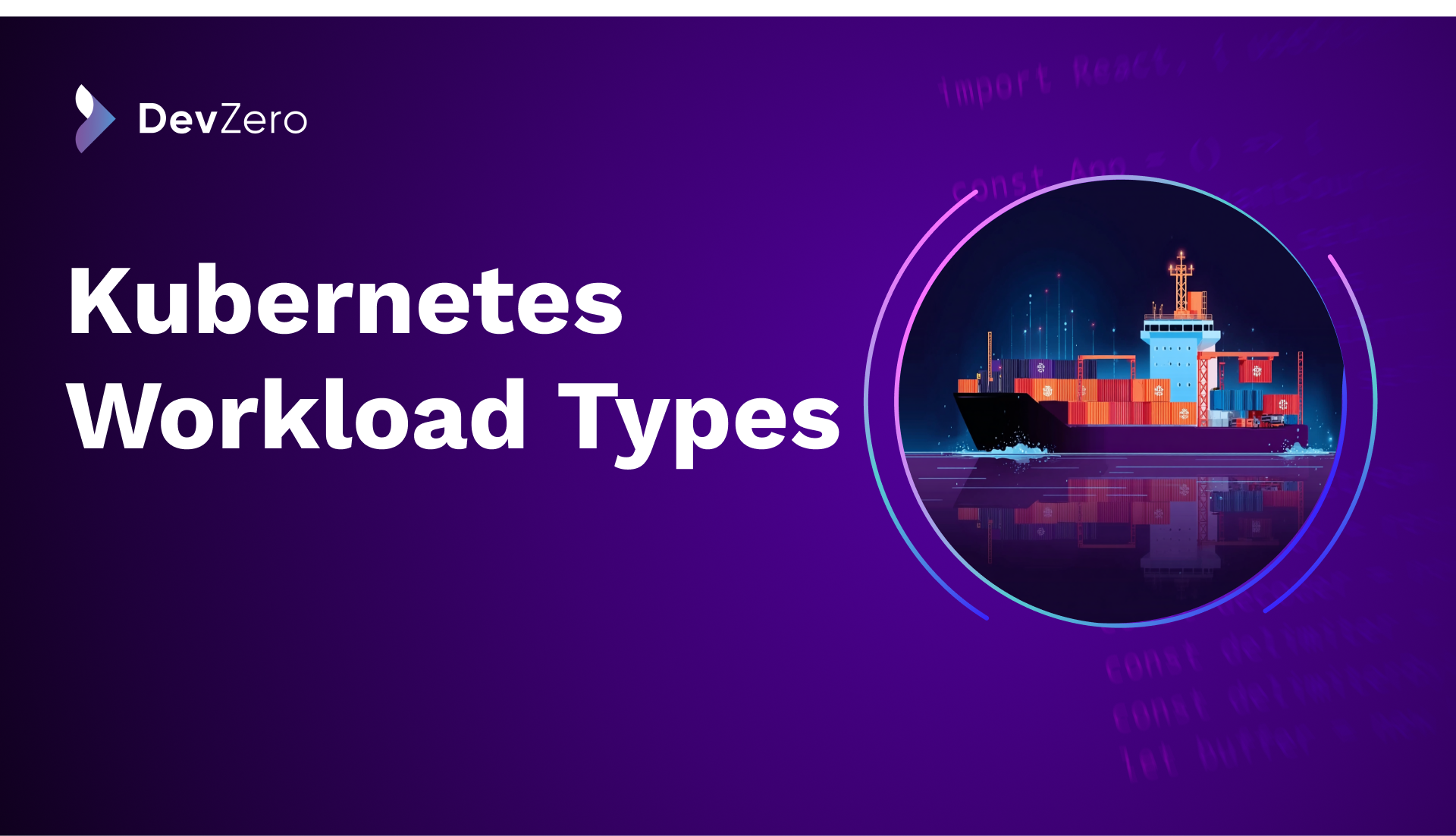

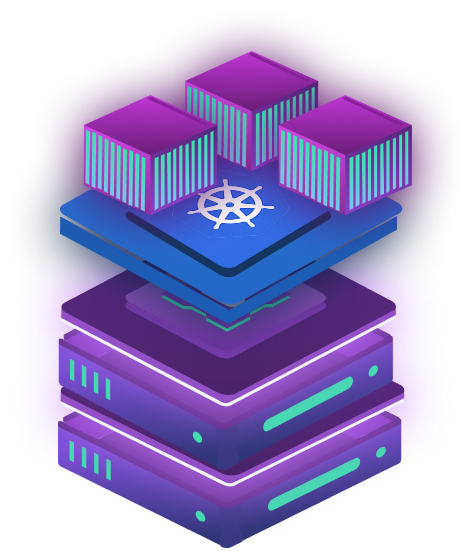
.svg)






