We’ve made it simpler to identify and optimize underutilized workloads in your Kubernetes clusters.
This week’s update brings improvements to our Optimization Summary email and a new Optimization Policy Wizard—both designed to help you save more with less manual effort.
Cluster Optimization Summary
Our automated report highlights:
- Clusters with the highest savings potential
- Node groups that can be right-sized
- Namespaces with workloads missing optimization policies
You’ll now see estimated monthly savings, coverage percentages, and detailed CPU/memory usage insights—all surfaced automatically so you know where to focus.
Example: One cluster showed $407/month in potential savings with 67% fewer nodes needed—yet had 0% policy coverage.
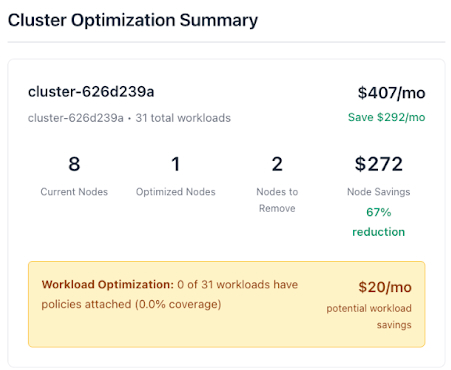
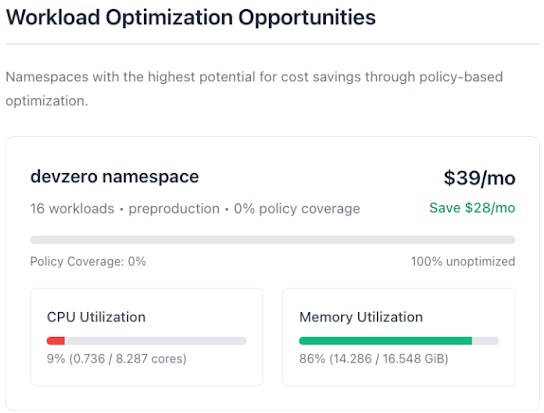
New: Optimization Policy Wizard
Tired of attaching policies one workload at a time?
You can now group workloads by cluster, namespace, workload type, label, or regex, then apply a policy in just a few clicks. No more repetitive, manual policy assignments.
Head to your dashboard to review your latest Cluster Optimization Summary and start applying optimization policies at scale.


.jpg)